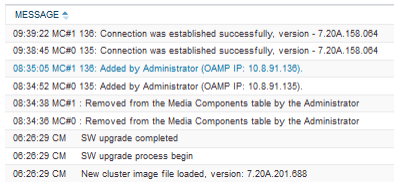Viewing Cluster Activity Logged Messages
The Cluster Manager logs all actions performed on the Media Components. You can view the logged messages in the Web interface of the Cluster Manager, as described in the following procedure.
|
➢
|
To view logged messages: |
|
■
|
Open the Cluster Log page (Setup menu > IP Network tab > Media Cluster folder > Cluster Log). |
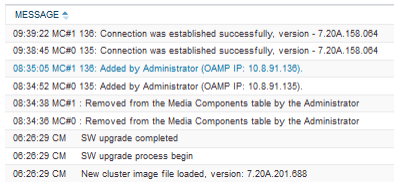
The logged messages are displayed in the following syntax: <time action was logged in hh:mm:ss format> <Media Component ID and name ("MC#") or Cluster Manager ("CM")> <message description>
The table below lists the messages generated per action type. The messages of each action type are listed in chronological order.
Logged Messages
|
|
|
|
Adding Media Component
|
|
1.
|
"<Time> MC#<ID> <Name>: Added by Administrator (OAMP IP: 10.4.219.10)" |
|
2.
|
"<Time> MC#<ID> <Name>: Waiting for connection establishment" |
|
3.
|
"<Time> MC#<ID> <Name>: Connection was established successfully, version - <version>" |
|
4.
|
"<Time> MC#<ID> <Name>: SW upgrade is required, loading new version - <version>" |
|
5.
|
"<Time> MC#<ID> <Name>: Loading DSP tones file" |
|
6.
|
"<Time> MC#<ID> <Name>: Reset performed by the Cluster Manager" |
|
7.
|
"<Time> MC#<ID> <Name>: Waiting for connection establishment" |
|
8.
|
"<Time> MC#<ID> <Name>: Connection was established successfully, version - <version>" |
|
|
Locking Media Component
|
|
1.
|
"<Time> MC#<ID> <Name>: Locked by the Administrator" |
|
2.
|
"<Time> MC#<ID> <Name>: Blocked from new DSP resource allocations" |
|
3.
|
"<Time> MC#<ID> <Name>: All DSP resources were released" |
|
|
Unlocking Media Component
|
"<Time> MC#<ID> <Name>: Unlocked by the Administrator"
|
|
Removing Media Component (after being Locked)
|
"<Time> MC#<ID> <Name>: Removed from the Media Components table by the Administrator"
|
|
Restarting Media Component
|
|
1.
|
"<Time> MC#<ID> <Name>: Reset request by the Administrator" |
|
2.
|
"<Time> MC#<ID> <Name>: Blocked from new DSP resource allocations" |
|
3.
|
"<Time> MC#<ID> <Name>: All DSP resources were released" |
|
4.
|
"<Time> MC#<ID> <Name>: Performing reset" |
|
5.
|
"<Time> MC#<ID> <Name>: Waiting for connection establishment" |
|
6.
|
"<Time> MC#<ID> <Name>: Connection was established successfully, version: <version>" |
|
|
Media Component Hardware Failure
|
"<time> MC#<ID> HW failure – reaching critical temperature threshold"
|
|
Media Component Network Failure
|
|
1.
|
"<Time> MC#<ID> <Name>: Network failure – device is disconnected" |
|
2.
|
"<Time> MC#<ID> <Name>: Waiting for connection establishment" |
|
|
Media Component Software Upgrade
|
|
1.
|
"<time> CM: New Cluster image file loaded, version: <version>" |
|
2.
|
"<time> CM: SW upgrade process begin" |
|
3.
|
"<time> CM: Initiating SW upgrade on MC#<ID> (current version: <version>)" |
|
a.
|
"<Time> MC#<ID> <Name>: Loading new version - <version>" |
|
b.
|
"<Time> MC#<ID> <Name>: Loading DSP tones file" |
|
c.
|
"<Time> MC#<ID> <Name>: Blocked from new DSP resource allocations" |
|
d.
|
"<Time> MC#<ID> <Name>: All DSP resources were released" |
|
e.
|
"<Time> MC#<ID> <Name>: Reset performed by the Cluster Manager" |
|
f.
|
"<Time> MC#<ID> <Name>: Waiting for connection establishment" |
|
g.
|
"<Time> MC#<ID> <Name>: Connection was established successfully, version - <version>" |
|
4.
|
"<time> CM: SW upgrade on MC#<ID> failed (current version: <version>)" |
|
5.
|
"<time> CM: Retry (1) SW upgrade on MC#<ID> (current version: <version>)” and then same messages as in Item 3 above |
|
6.
|
"<time> CM: SW upgrade Stopped by the Administrator"
- or -
"<time> CM: SW upgrade Completed" |
|